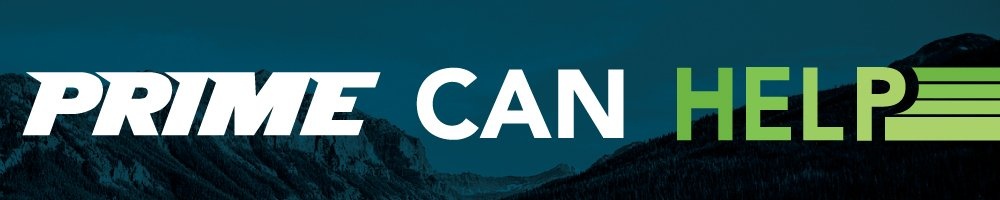Whether you're a budding freelancer burning the midnight oil in your shared apartment or a well-versed firm of developers, choosing what CMS (content management system) to work with can be daunting. Without a full understanding of what each one offers, and more importantly, requires of its users, you could end up making a decision you regret down the road. Similarly, if you are a business owner, trying to make the best decision about your upcoming web project and are trying to understand what the best platform will be, this is the article for you.While the upfront investment or cost of the service may be a consideration, we are focusing more on the commitment to a particular CMS, and the number of hours you may have to invest in learning how best to use the platform. We're not even talking about the money that's tied up in the investment of committing to a specific CMS, but more so the innumerable hours you are likely to spend working in it. This makes it all the more vital to find the CMS that's precisely right for you.
That's why this week's installment of PRIME's Wheelhouse is going to look at three of the most prominent CMS's in the game. You may have some experience with them, or it may sound like the technobabble, you try to avoid. Either way, we are off on the journey to look at three powerful options to manage your site's content. So without further ado, let's get started!
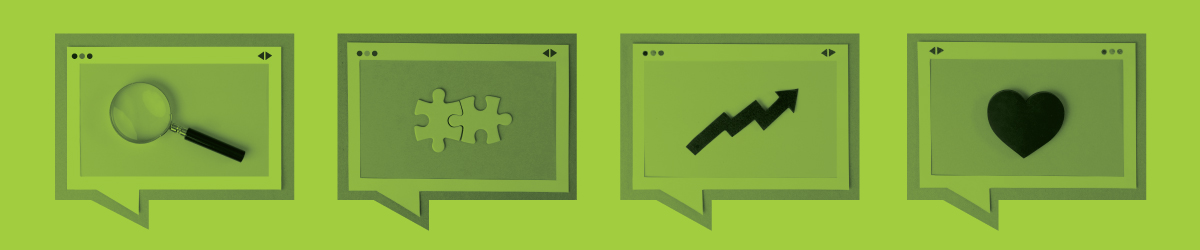
What is a CMS?
CMS is an acronym that stands for Content Management System. The CMS is the platform on which a website is built. It is also refers to the portal you use to make changes to the content, code, or plugins that support your site. Whether you are a designer, a content manager, or a developer, the CMS is the source for all editing, maintenance, and updating that your website will need. In short, it's the backend of most sites that you've come across.
You don't necessarily have to be a developer to dig your hands into these CMS's; however, for some of them, it makes things much more manageable. Whether you're paying someone else to deal with a CMS or doing it yourself for a client, you'll want to make sure you've locked down the best CMS for your needs. While in this article, we will look at the three main website CMS that we use at PRIME, there are also other kinds of CMS's interact with your site through supporting databases, APIs, and automated scripts. These unique kinds of CMS connect to functions that can partner with your website for specialized purposes. Some of these would be Hubspot, Netsuite, Cloudflare, Salesforce, Shopify, Etsy, etc. — the list goes on and on. We'll keep it simple for this post and go over EE, Craft, and Wordpress.
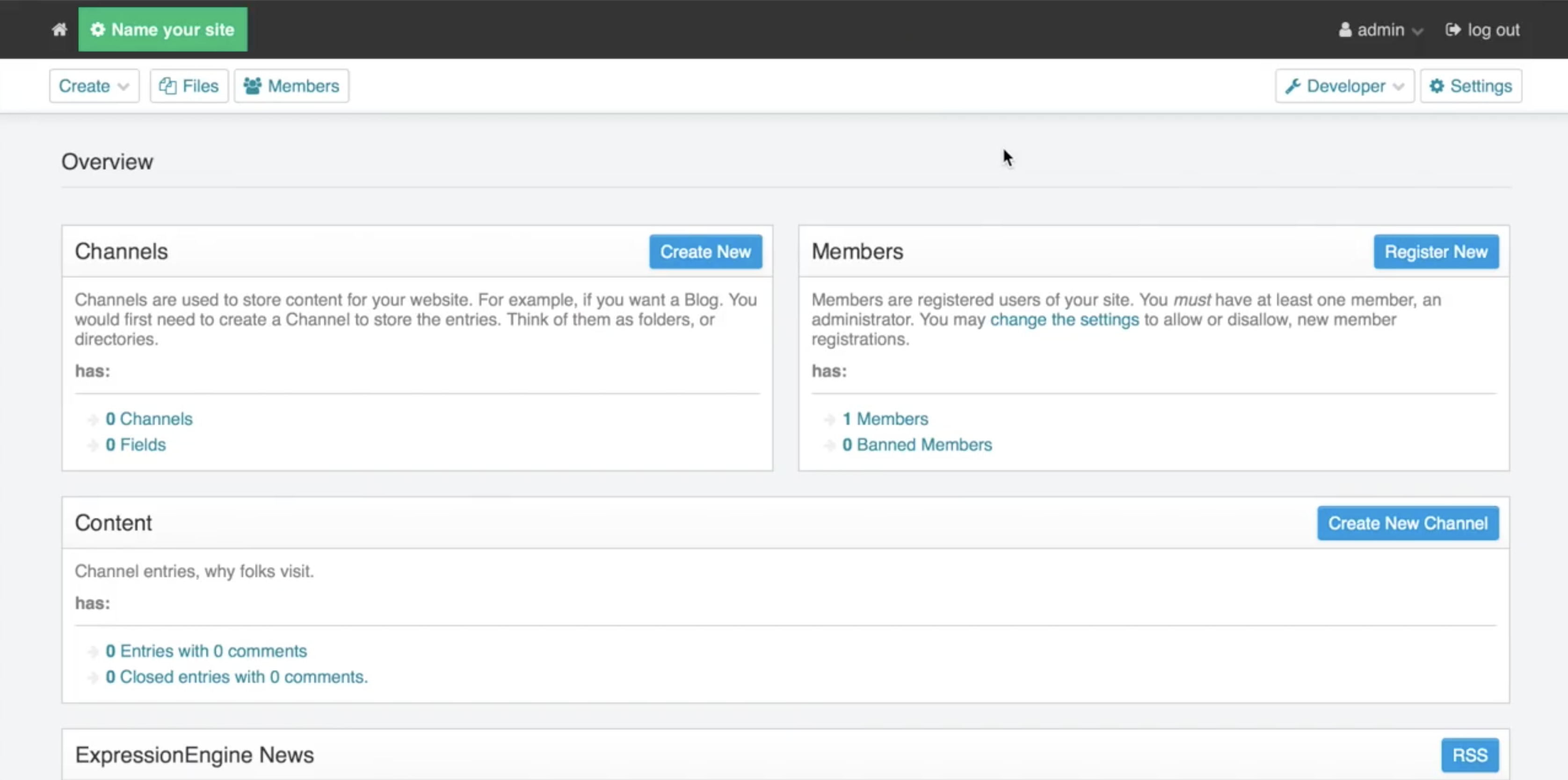
ExpressionEngine
ExpressionEngine was all the rage a few years ago and was largely what most people were using to get their content work done. It was an excellent option for those who didn't want to mess around with WordPress, which can be overly involved with all of its plugins, constant updates, and so forth. It allowed users to build straightforward sites through adjustable templates that accepted any kind of code, from HTML to Java, to PHP. The content itself was stored in what ExpressEngine refers to as channels—flexible data containers with fields for any type of information. Once you had created your channels for blogs, your team bios, news, product descriptions, etc., it could be plugged in and served anywhere on your website.
ExpressionEngine is a great option for developers with a budding skill set. It's more widely used than its competitors and has been a comfortable option for most for a long time. If you can code, you can use ExpressionEngine. However, we will warn that once that skill set reaches its limits, you may find yourself wanting something more agile.
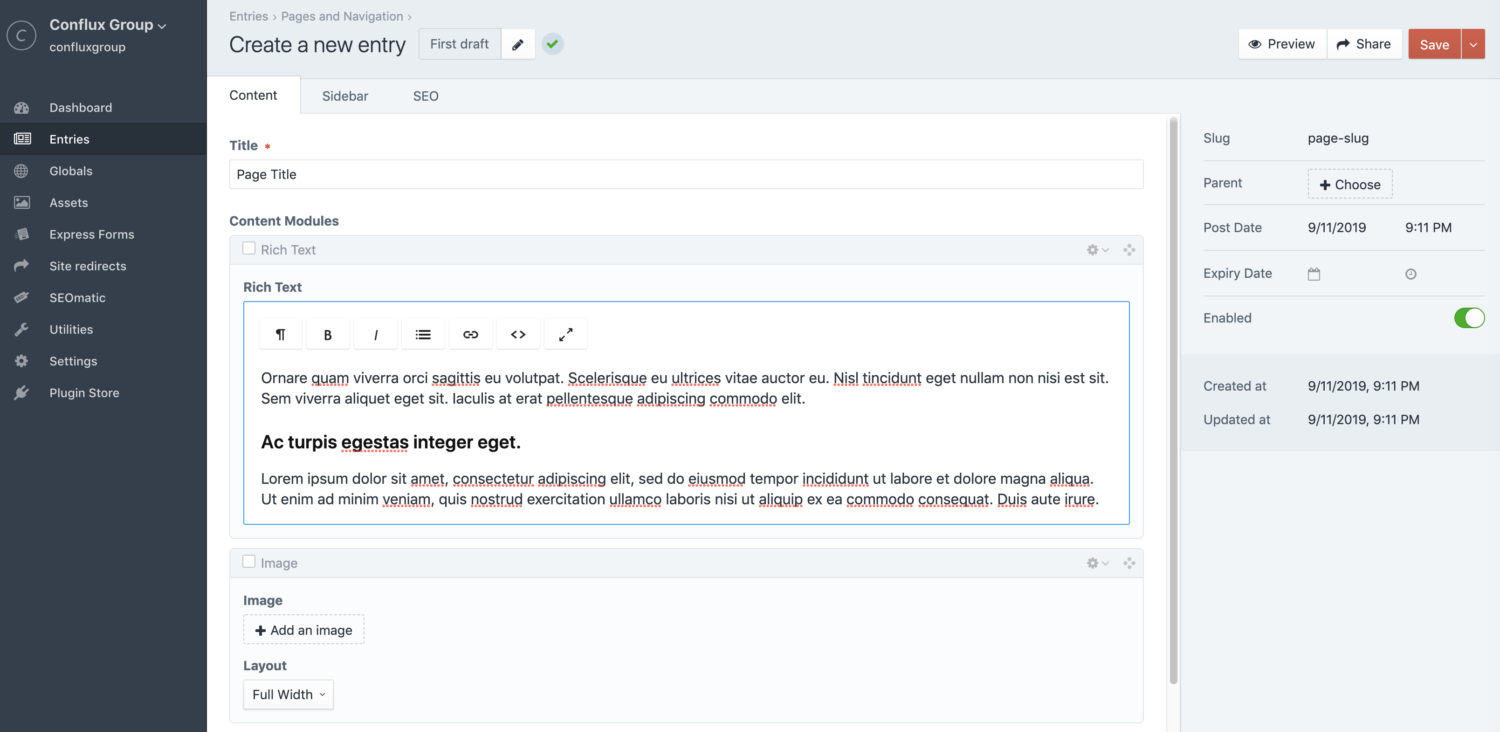
Craft CMS
Enter Craft — Express engines older cousin that always manages to seem just a little bit cooler. Craft was actually designed by Pixel & Tonic, a couple of developers who had been designing and building extensions for ExpressionEngine. The inspiration they drew from ExpressionEngine is evident, as are the attributes that set them apart.
The features that you'll find in Craft are well supported. And, while the entire platform is easy to open up and use, we will warn that you will need to know your code if you want to make particular modifications. However, if you do ever run into any snags and hang-ups, there is an incredible community of Craft users waiting to help (they even have a conference!).
This is probably one of the most attractive features of this specific CMS. With a massive bank of peers who are actively communicating with each other, support is always just around the corner. As opposed to other options, there is no shortage of answers when consulting the community on Craft.
Last but most certainly not least, Craft is a bit more affordable than ExpressionEngine. With Craft, there are two commercial plans available, Craft Client, which starts at $199, and Craft Pro, which is $299. As for ExpressionEngine, plans start at $299. Add in the fact that Expression Engine will take longer to navigate in general, and you are looking at shelling out some serious dollars to your developers when it comes to managing your content.

WordPress
Of all three CMS options we're discussing today, WordPress is likely the one you've heard of before. Even those who aren't developers have at least heard of WordPress in some way, shape, or form. It's easily the most popular, but the platform can also be tricky when it comes to use. At a certain level, the site begins to require a heavier amount of involvement when it comes to maintenance and keeping things up to code (pun intended).
For beginners, WordPress can be great, as the free account is relatively easy to use and maintain. However, for someone who needs a business account, or is looking to do more custom work, they will need to upgrade to a premium account, which will change things. This is where new themes, plugins, and widgets come into play that can take your site to the next level, but also make your life a living hell. Things are continually needing to be upgraded and can cause your website to glitch if they aren't communicating well together. This makes the CMS a poor choice for custom API work or integrations. The more you build your site, the more involved your level of maintenance becomes.
Which of these three are your favorite to work with? Or, do you have another content management system you prefer altogether? Vote in the comments below!