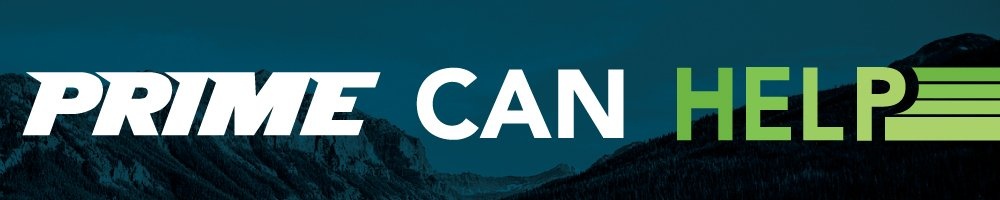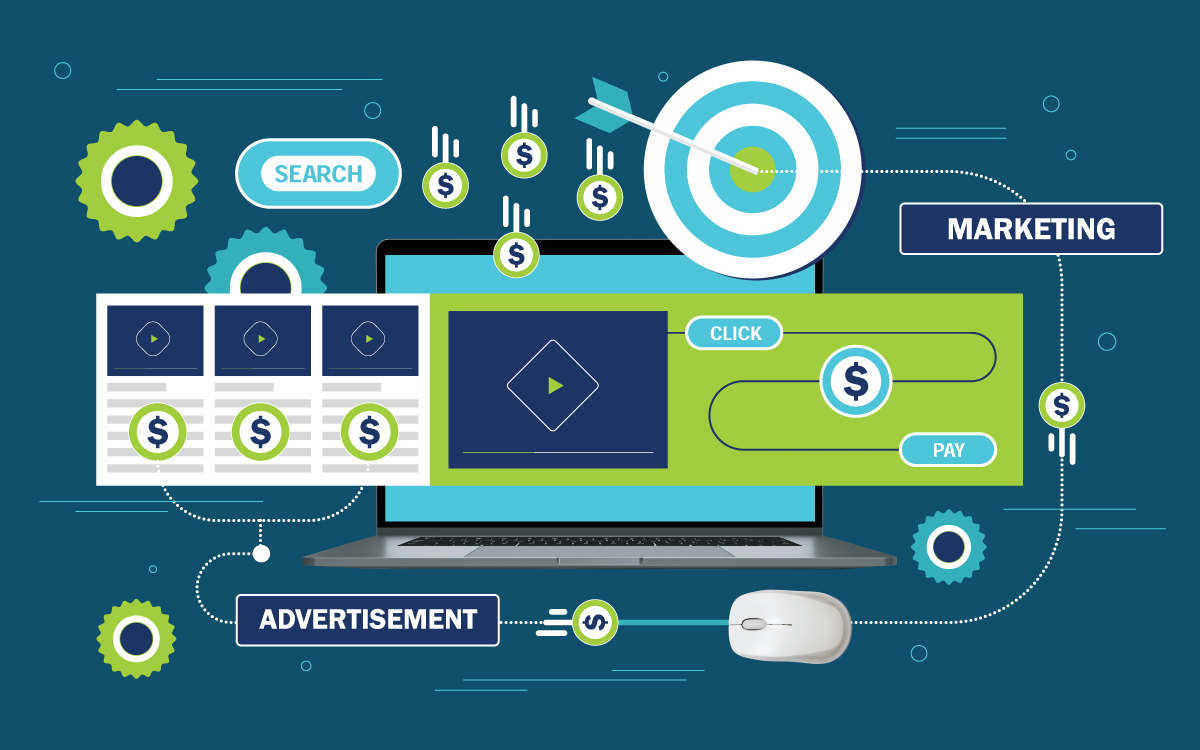
Today we're talking firsthand with a professor, technologist, and all-around website guru, as well as PRIME's Director of Digital Development, Ben Fjare. With countless custom web designs under his belt from clients across the globe, he has more than his fair share of experience in walking clients through the process of upgrading their websites. Upgrading your website is a process that can really only be understood by doing it.
This is why we thought we would tap Ben's brain to uncover his top five things you need to consider when upgrading your website. Because while you can't know what it's like until you've experienced it, a little preparedness never hurt anybody. Let's go!

When to Know If You Need a Professional
If you're simply looking to get your business on the internet, and you're not all that worried about much else, you likely won't need a professional. With the current array of SaaS solutions like Squarespace, IM XPRS, Site 123, Wordpress, and Wix, even your sweet GamGam can build her own website in under a day. When you work with easy drag and drop features, website creation feels more like plug-and-play than a coding nightmare. These platforms allow even the greenest techie to whip something up that looks great and functions well.
However, if you have larger aspirations (which never hurt), it may be time to look at hiring a professional. According to Ben, SaaS solutions like this can be helpful in the beginning, but users can quickly run into issues down the road. "While it's great that users can build things on their own, most of the solutions don't scale," he explains. If you start out with a five-page website that served you well and then experience growth and suddenly you need a 50-page website, your original source won't be able to provide it for you. At that point, it's likely time to pick up the phone and dial in someone who does this kind of thing for a living.

Be Aware of the Carbon Copy Effect
In 2020, the intersection of personal taste, design innovation, and DIY culture is everywhere. The same way people watch HGTV and undertake that kitchen backsplash project, people look at the Apple site then go hunting for Wordpress themes to fit their whitespace design tastes. But, like all limitations that come with DIY, you have to know when to say when.
Whether you are looking for more control in the process, trying to save money, or are just someone who likes to take things into their own hands, there are some pitfalls you should be aware of when it comes to using one of these CMS platforms to design your site. The beauty of these sites is that users can choose from pre-made templates that don't require you to have any coding background or get into the complexities of web design. The downside of this, however, is the mass production of websites across the internet. There's a good chance your site looks just like Joe Schmo's site, who is also doing business down the road, even if they aren't identical. If standing out is important to you, a plug and play SaaS solution may not be your best fit.

Calling in a Professional Opens the Door to Customization
When you work with a professional, the options of what your website can do are almost endless. Instead of the "theme customization" websites provided to you through most SaaS solutions, you can have your dream website do and represent exactly what you want it to. This is true from a design standpoint to a functionality standpoint.
Having a custom website was a big step up from early web work. Several solo "web guys" would use the same 3-5 templates to build their portfolio of client's sites. Now the bar is set a bit higher, as the needs for API integrations, automation, and tracking keys are widely in use. If you want a Google Map that shows up in your brand colors and displays all three of your locations in one interactive place on your site, you can have it. Today's website professional has to be able to focus your resources on the end goal you would like to achieve.
If awareness is important to you, the developer can focus more on creating something that can be pushed through AdWords that results in a site with high search engine value. Maybe you care less about awareness and more about conversions; a professional website developer knows to focus on killer forms, capture fields, and strong calls to action. Whatever it is your value on your website, the developer knows how to fine-tune things on the back end to make sure your end goal remains the focus throughout the creation process.
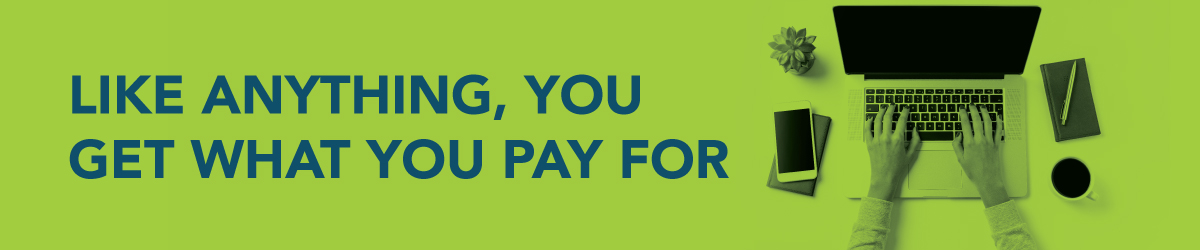
Like Anything, You Get What You Pay For
In the same vein, it's important to realize that just like any market, you get what you pay for with web development. If you just want a basic site, using a freelance service like Upwork or 99designs might make it so you can get it done for $500 or less. But like all deals, there might be some catches or limitations in the deliverable.
The developers creating websites for you on these job boards can only go as far as their tools will let them. Once you request something that expands beyond the ability of the tools that they have, there is no other source to tap into. It may also be that the work you are farming out may be done in places like India, which comes at pennies on the dollar, but it is challenging to have collaboration in the process. In short, beware of the limitations associated with this kind of work. "If you want something different than everything else, that requires skill," Ben explains. With a more custom developer, when the tool doesn't do it, the expert can.
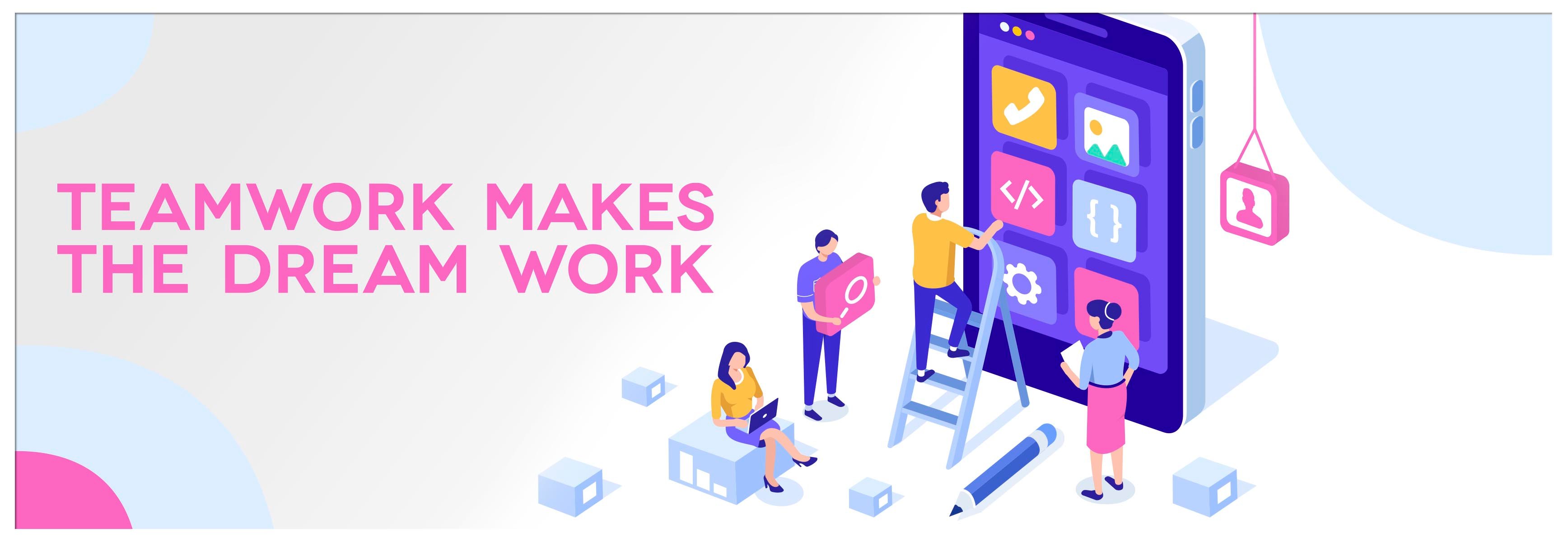
When You Call a Professional, Have These Things Ready
While we take full ownership of your site's creation, it's extremely helpful to have specific resources on deck and ready to go. Some of the stages of production come quicker with information, content, and overall preparation. All of these things will be a part of the process, and it's better to have them upfront than to have to stop production as each need is uncovered along the way. Some things a professional will ask you might be:
- Where is your current site hosted?
- Who is the domain registered with?
- Are you using an email provider, or will you have one associated with your URL?
- Do If you need your site to integrate with a third-party tool, such as Hubspot, Shopify, a CRM, or email software like Constant Contact or MailChimp?
- Do you have your logo, and what format is it in?
Knowing what you want out of your website helps you understand whether it's time to call in the experts — being prepared for a website upgrade means being attuned to what's important to you and what goals you want to achieve with your site. It's good to know the feelings, the focus, and the goals associated with your website. Then, once you've made contact, it looks like the nitty-gritty stuff—having your ducks in a row so that production isn't slowed down and your launch isn't thrown off.
If you feel like your website isn't serving you to its fullest ability and are curious about an upgrade, we highly encourage you to call us. We can help build a website that serves you in the exact way you need to achieve the exact goals you want. Contact us or give us a call today!