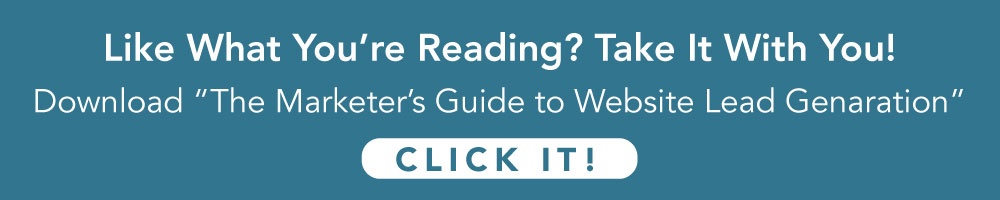There are a lot of do's and don'ts when it comes to giving an excellent presentation. Oddly enough, one of the most significant factors to a killer presentation is just that, your presentation. How you present your materials and information to your audience can play a vital roll in how they receive you.
So you have some great info; if your visual style is dated, it might not go as well as you'd like. There might be some level of disconnect, or your audience might be less likely to trust you. You might have fascinating points to make, but when they are bulleted out on a static page, they'll be less likely to engage. Thanks to advances in software, it's easier than ever before to create an engaging visual presentation. Let's talk about doesn't work, what does, and how to use them to your best abilities.
The Roads Well-Traveled
PowerPoint
This old standby has the mileage to prove its effectiveness. A variety of board meetings, sales calls, and student projects would have fallen flat without the grandfather of presentation tools. When it comes to basic presentations, developing decks that are engaging and professional is a snap. That's one of the reasons it has been so popular for so long.
If you are undertaking more complicated animations, PowerPoint comes with a bit of a learning curve. As a result, the old standby often loses the appeal game, as usability in other options disrupts its market space. Although, if you use design software that doesn't depend on the presentation space, PowerPoint is very adaptable with imported content and motion controls within the deck. It may not have new bells and whistles, but it gets the job done.
Keynote
When Keynote first emerged, it did wonders for the presentation world. Suddenly users were able to bring Apple-like sophistication to their visuals that didn't exist with PowerPoint as their only option. The graphics were sleeker, the fonts more up to date, the colors on-trend. And that was great… for a time. However, helpful Keynote used to be, current options that bring way more variability to the table have made this little fire starter more obsolete.
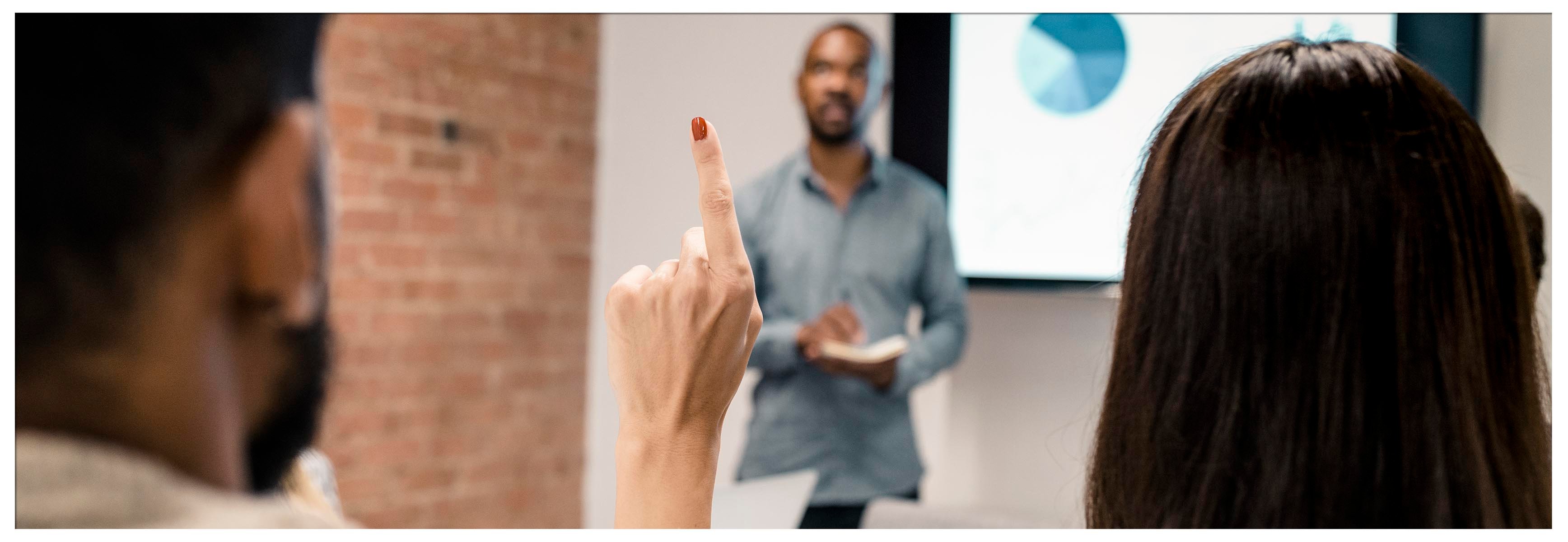
The Web Apps
Prezi
Even though this is one of the more complex options, Prezi remains user-friendly as a whole. For what it's capable of, Prezi is undoubtedly simple to handle. Unlike PowerPoint or Keynote, Prezi allows you to create dynamic, fluid presentations that take the audience on a visual journey.
Instead of making your way through a list of bullet points, Prezi enables you to zoom, tilt, shift, sore above, and more. It mostly takes static information and translates it into a 3D environment so that your audience feels immersed. While Prezi does come with a slight cost, we think it's worth it if you're operating in a world where presentations matter.
Canva
Canva has been a handy tool for non-designers to whip up polished graphics for a few years now, but their presentation feature is relatively new. When you dive into Canva's presentation section, you meet a trove of pre-designed slides that are incredibly sleek, modern, and up to date. And you aren't tied to an entire theme for one presentation.
Instead, you can go through and what styles you like slide by slide for a more versatile look. Since Canva is an online tool, you can also upload crucial marketing pieces like your logo or any images you want to include. Canva will save this in a bank of uploads for you, as well as any designs you make while utilizing the software.
SlideShare
Initially created as a way for employees to create and share slides internally, SlideShare has grown into a presentation software that is used by millions. Acquired by LinkedIn in 2012, this software takes the cloud-based step away from a local machine PowerPoint file. What makes it especially unique is a particular mission, format, and use-case. SlideShare is a way to share and lookup bite-sized-knowledge on a wide variety of topics.
Instead of emailing a local file from your computer, watching size guidelines, exporting it into a PDF; SlideShare's cloud-based caveat makes sharing as simple as putting the URL in a browser. Imagine your presentation topics indexed and locatable from any machine. This library of online-files can then be organized by categories, which range from nursing to A.I., and cookie recipes to North Korea.
Google Slides
Of course, if you use something like G-Suite, there are also options for you there as well. Not as widely talked about, Google Slides operates under the same logic as Keynote used to. If you want to keep your storage protocol in line with all of your other documents in Drive, this is an easy way to go. You can export them into a slide show and present your message without complications of other software. You can also give access to the presentation to anyone via the link or Drive Sharing. Simple but effective presentations, that's Google Slides.

Scaleable Engagement
ProPresenter 6
For those who have large-scale audiences to present to or more complex needs, we give you ProPresenter. This powerhouse can seamlessly incorporate video, sound, live presentation, and multi-screen needs. If you happen to reuse presentation material that needs design updates but static content, it has a library function to keep copy content separate from design elements.
ProPresenter can be especially handy when customizing the look of a presentation to a client that contains the same material that you delivered to another audience in a different setting. No need to reinvent the wheel with that sales pitch, that training session, or explanation of benefits, you can save time on pasting that new deck together just by changing fonts and backgrounds.
Adobe Presenter/Captivate/Spark
This is the specialized combination of presentation pros. Adobe doesn't just have one product to give your deck the oomph you need; it uses a complement of programs to handle different caveats and take your presentation from your desktop to a full eLearning experience. You can build animations, incorporate video and motion all while balancing live interaction and information indexing. The downside of Adobe is that it takes full certification courses to unveil the full power of what they give you. Fortunately, there are lots of YouTube-rs out there willing to show you the tips and tricks you might need to master many of these skills.
There are a lot of options for your next presentation. Every day there are new disruptors who are trying to make their mark on this market space. There are several options to suit your need. Maybe you have an entirely different option that you prefer when you're building the perfect deck! Tell us in the comments below what your favorite tool is for creating your most awesome presentations.